There are a few nice programs that will help you create your multiboot USB stick. Today, we’ll take a brief look at three of them: XBoot, MultiBootUSB, and YUMI.
MultiBootUSB
MultiBootUSB is available on SourceForge and appears to be a pretty popular program for just
this kind of task. The MultiBootUSB software is also a portable application, meaning you simply
put the MultiBootUSB-6.4.1.exe file onto your USB drive and run it all from the USB drive. No
need to mess around installing it on your computer. It is limited to allowing installations of
Linux-based Live distributions, however, most of the best Live CDs are Linux-based anyway.
XBoot
One thing that you will notice is that XBoot has a lot more documentation than MultiBootUSB,
which is to say that it has some documentation. Both programs don’t really need a lot of
instruction to use, but it’s nice to have in case something happens. Installation of XBoot is
really easy; double-click the executable file and it opens in seconds. From there it’s quite
simple to add your ISOs – just drag and drop them into the main box. From there, just click on
the Create USB button. The program will prompt you to select the USB drive that you wish to
install the ISOs on, and to select the kind of bootloader that you want to use. If your USB stick
is formatted to FAT32, XBoot recommends Syslinux. If the USB stick is formatted to NTFS,
Grub4DOS is recommended. You could also select Do not install any Bootloader, but since we
want the USB stick to be bootable, I don’t see why we’d choose that. Click OK and we’re on the
way! The speed with which XBoot added the ISO files was also blindingly fast .Xboot also has
the same QEMU features, where you can boot a Live CD ISO or boot the USB that you just
made.
YUMI – Your Universal Multiboot Installer
Once you get to the part where you are adding distributions to your USB stick, YUMI lays
out exactly which ones are known to work, as well as where to download the distributions
from. You wouldn’t be wasting time trying to make something work that simply would never
work! There are dozens of Linux distributions and other Linux-based Live CDs listed.
At least one of them is likely to meet our needs. YUMI doesn’t have the additional QEMU
tools like MultiBootUSB or XBoot, but then again, those tools don’t seem terribly necessary.
Using the YUMI-created bootable USB drive, you will be able to boot into both images
without any issues. So, yes, YUMI does work.
Any of the three tools will help you create a USB stick that you can boot one of several
operating systems with. All things being equal, and most things were, I would recommend
XBoot over MultiBootUSB and YUMI, just for the sheer speed !!!


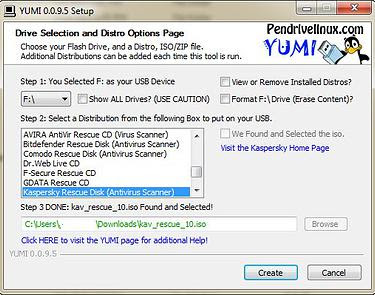
No comments:
Post a Comment